API key
Creating an API Key
-
Go to https://testnet.datai.network/api — this is the developer console where you can manage your projections and create API keys.
-
Find the node (projection) you want to connect to or create a new one.
-
Click “Create API key” to generate a key tied to your wallet.
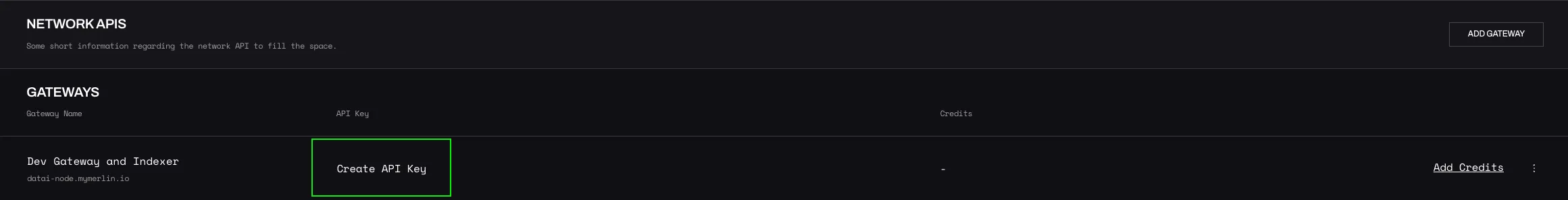
-
Confirm the API key creation in your MetaMask wallet — this signs a message to verify ownership.
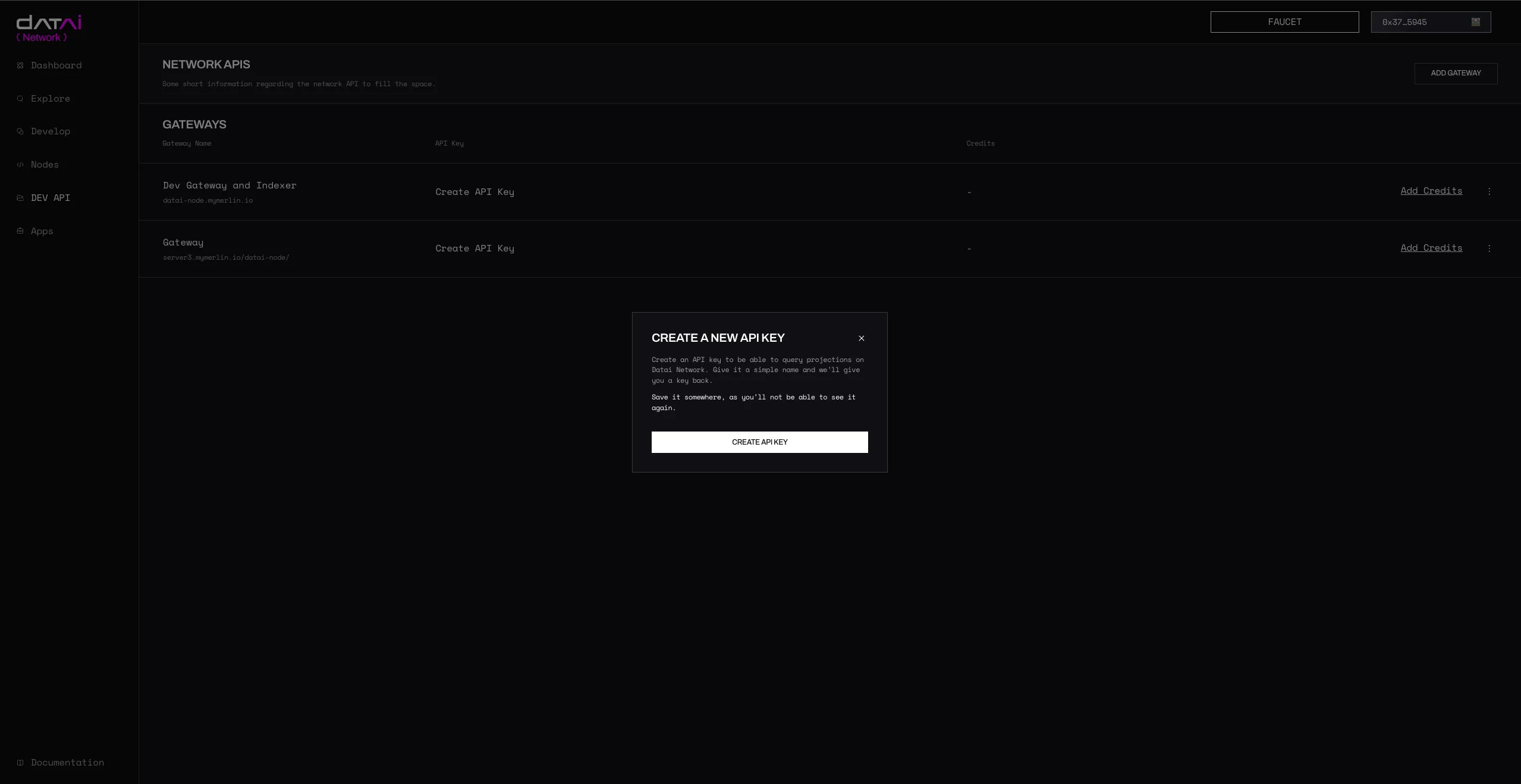
-
Once confirmed, your API key will be displayed. Copy and save it — although you’ll also be able to retrieve it later by signing again with the same wallet.
-
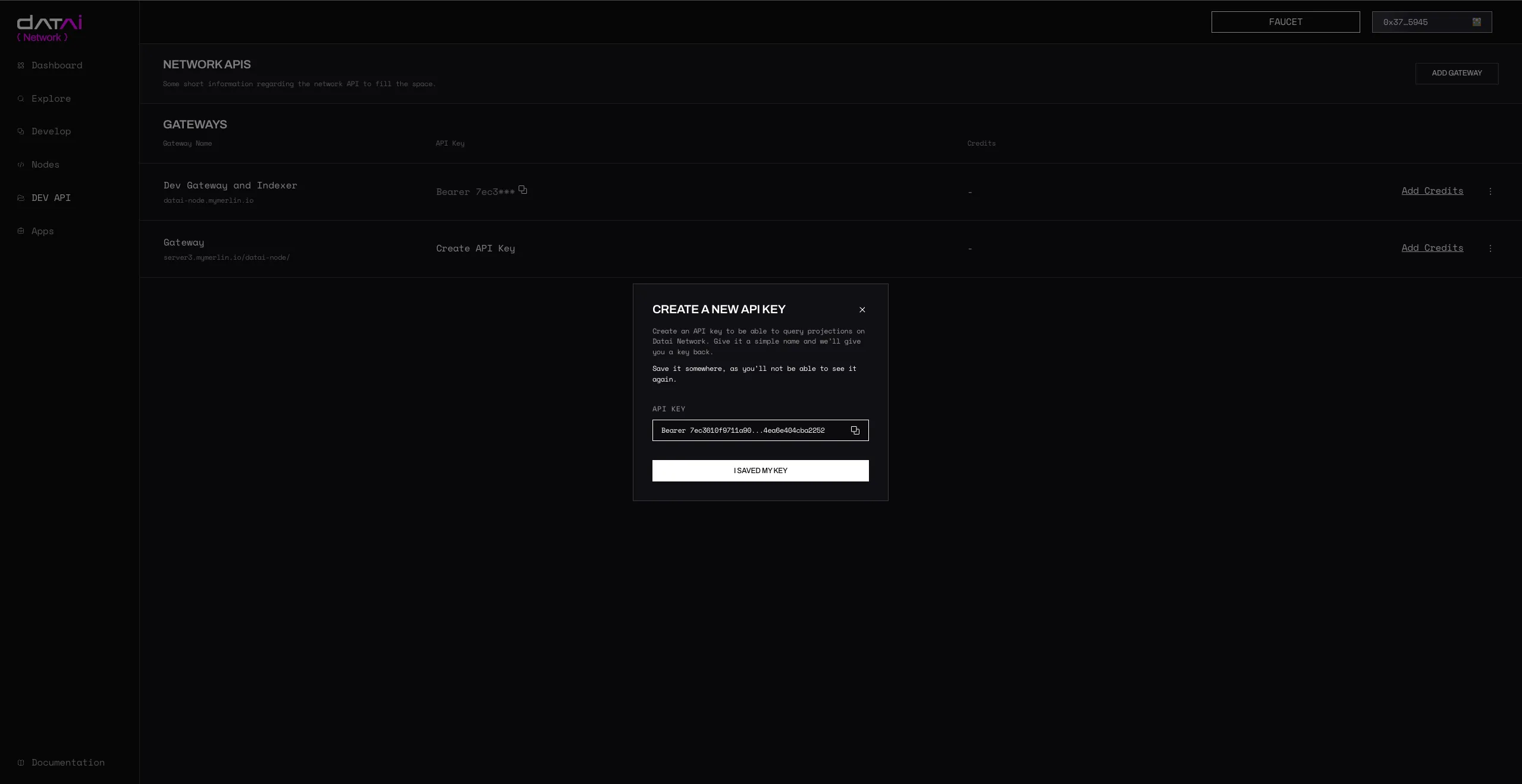
🔐 Your API key allows access to your projections and data. Keep it safe and avoid sharing it publicly.